To make a one time payment, you can either navigate to the Home dashboard and next to your current balance, click on Make payment or you can navigate to Payments and on the right-hand side, click Make payment. tab from the navigation bar. From both pages, you can make a one time payment and set up auto payments.
Review your payment details and Submit payment.
To make an autopay your entire balance, you can either tap into the Home dashboard or the Payments page and in the current balance box, select Set up autopay.
Steps to help autopay entire balance:
If you have a maintenance request for your property manager, you can either tap go to the Home dashboard and scroll down to ‘Open requests’ and click Create request or you can go to the left-hand menu and select Requests and Create request.
Fill out the rest of the request details including the category of request, subject line, a general description, any attachments and scheduling entry permissions. Then click Submit request.
If you have a general question for your property manager that are not maintenance related you can create a general inquiry. Navigate to “requests” from the nav bar, or tap “create request” right from the + quick menu on your home dashboard. Choose “general inquiry” for questions about your account, your lease, parking, etc.
Once you submit a request you can track your open requests from the Home dashboard or the Requests page. From the Requests page, you will also be able to view all historical requests that have been closed.
Tap on a request to view the status, and updates from your property manager. You can also submit messages directly to your property manager about the request.
If you click into Rent Reporting from the left-hand menu, you will be able to view your subscription details and cancel your subscription if needed. You can also view your banking details and update your payment method.
If you’re interested in applying for a new home, you can either click on the listing to apply or open the email link shared by your property manager/property management company. Once on the Applicant Center page, create your account by filling in your personal information (first name, last name, email address). After creating the account, you will receive a confirmation email that will prompt you to create your password. You can now log in using your newly created login credentials to access your application.
We understand that navigating the ins and outs of rental payments can sometimes be confusing, so we’re here to provide clarity on our payment policies and procedures at Appropos Residential.
Before reaching out to inquire about late rent, we urge you to review your specific lease. Late charges are typically addressed in paragraph 6 of your lease. See example of typical lease below. We strictly adhere to the terms set forth in your lease, so it’s essential to familiarize yourself with this section.
Frequently Asked Questions:
Question: Do I have to pay rent through my tenant portal?
Answer: Except for your first month’s rent and security deposit payments, most of our leases require that rent be paid through your tenant portal. If your particular lease allows for other methods of payment, we will abide by your lease agreement. However, we highly recommend that tenants activate their online portal for the quickest and most efficient rent submission process. This portal also offers the convenience of submitting maintenance requests and receiving lease renewal offers. We do not accept cash. Please be aware that if your on-time payment through the tenant portal is returned due to insufficient funds, it will be considered late, and late fees, as well as NSF (Non-Sufficient Funds) fees, will apply. Please also be aware that payments not made through the tenant portal may be subject to a fee to process the payment.
Question: Why was my ability to pay through the portal turned off?
Answer: When a tenant is consecutively late with their rent or if a payment is returned due to Non-Sufficient Funds (NSF), their ability to pay online will be automatically disabled.
Question: What are Certified Funds?
Answer: Certified funds include cashier’s checks and money orders. These forms of payment are considered secure and reliable. You can obtain a cashier’s check from your local bank and you can often get a money order at major grocery stores.
Question: What is NSF?
Answer: NSF stands for “Non-Sufficient Funds.” It refers to a checking account lacking the necessary balance to cover a transaction.
Question: What should I do if my account is my payment was rejected due to NSF?
If your payment is not received due to NSF, your tenant portal will be locked. We understand that mistakes happen, and we would like to give you the opportunity to get current.
Two Payment Options:
1) Please ZELLE payment to [email protected]
2) Brings your rent plus late fees via certified funds to our office at 9900 Westpark Dr. Suite 348, Houston, TX 77063, during our office hours, which are Monday-Friday from 9 AM to 5 PM.
Processing fees will apply.
Q: Can the NSF Fee be waived?
Answer: We are unable to waive the NSF fee, as it represents a charge incurred by Appropos Residential. If you believe that your account was erroneously deemed NSF, we recommend discussing the matter with your preferred bank. They may be able to provide you with a credit for any mistake in the transfer of funds to us.
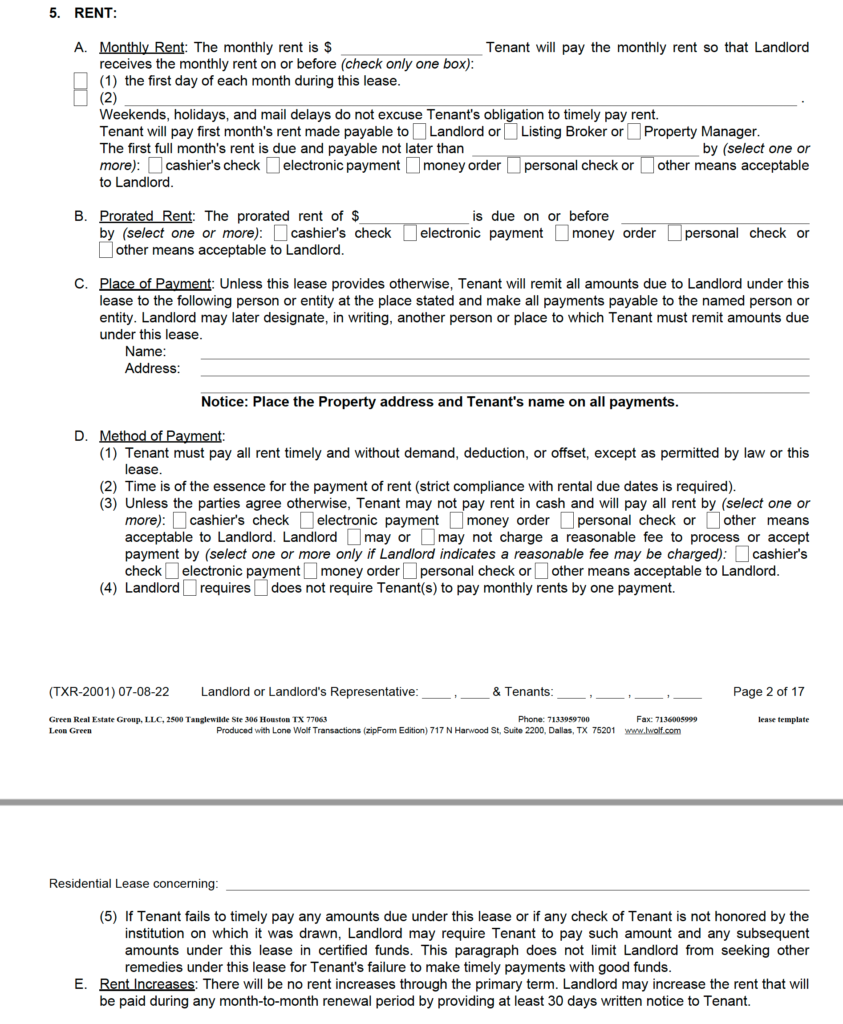
Managing your rental documents and insurance details is a breeze with the tenant portal offered through Buildium. The portal centralizes important documents and policy details, allowing you to access everything in one secure location. Here’s how you can manage various aspects efficiently:
Whenever your property manager shares a document with you, you will receive an email notification. To access these documents:
Your lease documents are crucial and refer to them may be necessary. Access them easily through the portal by:
Ensure your rental unit is protected by providing the necessary insurance details:
If applicable, you can even purchase renters insurance directly through the portal:
Keeping track of your policy details is straightforward with the portal:
If your unit is covered under the Liability to Landlord Insurance, you can view the details as follows:
By utilizing these features in the Buildium tenant portal, you can manage vital documents and insurance details with ease, ensuring a smooth and organized rental experience.
As a Appropos Residential resident, it’s essential to know your rent payment options outlined in your lease agreement. Here, we break down the simple steps to ensure you can pay your rent seamlessly and on time.
Refer to your lease agreement to identify the approved payment methods for your rent.
If your lease supports electronic payments, utilize the Tenant Portal for quick and secure transactions. Haven’t set up your account yet? Request an activation link by emailing [email protected].
If allowed by your lease, you can pay your rent via check, cashier’s check, or money order. Remember to send it to our office address within the specified time frame in your lease.
How to pay first month’s rent and security deposit.
Appropos Residential aims to make your rent payment process straightforward and hassle-free. Refer to your tenant portal for more information and assistance.
Are you enjoying your stay in one of our rental homes and considering extending your lease? We have made the process simple and straightforward for you. Follow the easy steps below to initiate a lease renewal or extension:
Prepare an email clearly stating your intention to renew or extend your lease. Include the address of your rental home to help us assist you swiftly.
Forward your prepared email to [email protected].
Once we receive your request, we will promptly send it to the property owner for approval.
Upon receiving feedback from the property owner, we will contact you to inform you of the owner’s decision. At this stage, we will also discuss any potential changes in the lease terms that might apply to your new agreement.
We at Appropos Residential are committed to making your lease renewal process as seamless as possible. Remember, it’s always best to initiate this process well in advance to your current lease ending to secure your continued stay comfortably.
We look forward to continuing to serve you and help you enjoy your home for longer!
Whether you need to drop by for a quick visit or send us your rent payment through traditional methods, it’s essential to know our office locations and the hours we operate. Below are the details for our offices in Houston and Austin.
Address:9900 Westpark Dr. Suite 348, Houston, TX 77063
Office Hours: Monday to Friday: 9 a.m. – 5 p.m. Closed on weekends.
At our company, we are committed to processing and reconciling security deposits as swiftly and efficiently as possible, fully understanding the anticipation that surrounds the return of your security deposit. While there are numerous moving parts in this process, we strive to complete it in a timely manner, and we genuinely appreciate your patience as we work through each necessary step.
In adherence to the stipulations outlined in the Texas Property Code, we assure that any balance left from your refundable security or pet deposit will be mailed to you within a span of 30 days following the termination of your lease. This timeframe allows us to accurately assess any potential damages or necessary cleaning, ensuring that the remainder of your deposit returned to you is fair and just.
In instances where a portion of your deposit is utilized to cater for damages to the property or to clear any outstanding balances on your account, we will provide a detailed reconciliation report. This report, endorsed by the owner of the rented property, offers a transparent breakdown of the deductions made from your deposit. It serves to clarify and justify the reasons behind the withheld amount, fostering transparency and understanding in the reconciliation process.
To facilitate a smoother and faster reconciliation process, it is imperative that we have your up-to-date forwarding address. Please ensure to provide us with this essential information through your tenant portal. Moreover, adding your banking details in the tenant portal can significantly expedite the receipt of any funds owed to you. This proactive approach not only simplifies the process but also ensures that you receive your funds promptly and securely.
We are here to make the security deposit reconciliation process as straightforward and transparent as possible, abiding by the regulations established in the Texas Property Code. As we endeavor to complete this process rapidly, we extend our gratitude for your patience and cooperation.
If you have any questions or concerns about this process, please do not hesitate to reach out to us. Our goal is to foster a seamless transition for you as your lease concludes, ensuring the return of your security deposit is conducted fairly and promptly.
Thank you for your understanding and cooperation as we work diligently to finalize the security deposit reconciliation process in alignment with the legal frameworks. We wish you all the best in your future endeavors.
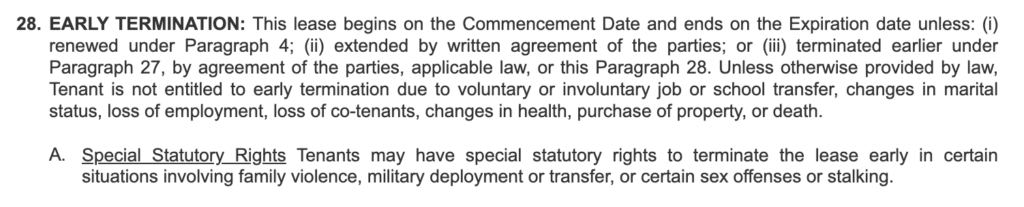
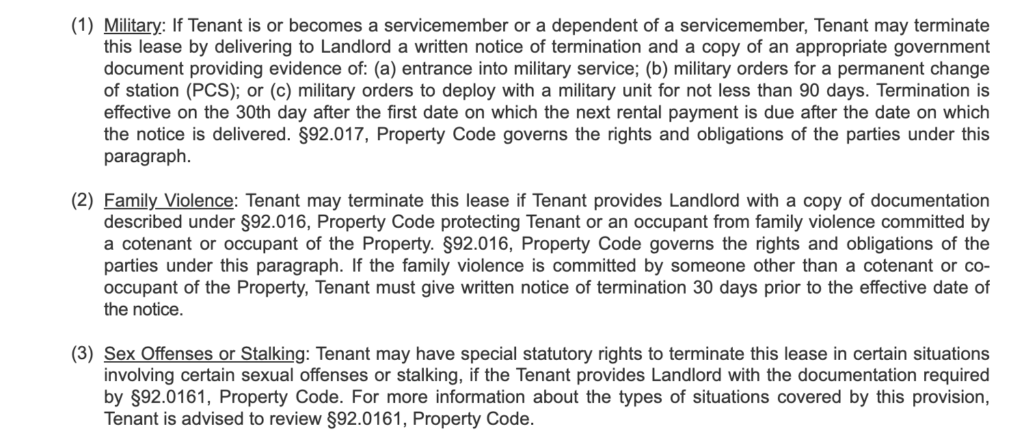
To update your forwarding address, follow these steps:
Ensure all tenants responsible for financial matters have activated their tenant portal and entered their bank account details. Specify the bank account for security deposit returns while giving notice to vacate. If the E-Check option is not selected, a check will be issued to all tenants on the lease.
The homeowner will determine any deductions from the security deposit following your move-out inspection. Expect your security deposit, after deductions, to be dispatched within 30 days post your lease end date, provided you have supplied the necessary information.
The walk-through will be unaccompanied and occur after the official end of your lease. You are required to inspect your home (via RentCheck app) after it has been emptied and cleaned. Failure to comply could result in a fine. Ensure to complete the following steps for your inspection:
Download the RentCheck App using the link sent to your email and follow the instructions to complete the self-inspection.
On the move-out date, you will receive a link to the inspection. Complete the self-directed home inspection promptly to facilitate the next steps.
Your last month’s rent must be paid in full, irrespective of your actual vacate date. Non-compliance will incur a charge of thrice the due amount and referral to a collections service. Note that your security deposit cannot be used to cover the last month’s rent.
Cancel any auto payment setup in your tenant portal to avoid unnecessary deductions and potential delays in refunds. Access the portal here: Tenant Portal.
Review paragraph 26 of your lease agreement or the final addendum for specific move-out obligations, including:
Failure to adhere to the stipulations may incur additional charges.
All keys, remotes, and passes must be returned to our office within 3 days of your lease ending. Avoid locking interior deadbolts and ensure keyless deadbolts remain unlocked. Note that holding on to these items post your lease period will result in daily prorated rent charges at thrice the regular rate.
Ensure all obligations are met before the end of your lease. The 3-day window for returning keys does not authorize continued property access. Non-compliance will result in penalties.
5373 W. Alabama St. Houston, TX 77056
(713) 393-7194
Appropos Residential | Property Management & Real Estate Services
Copyright © 2024. All rights reserved.