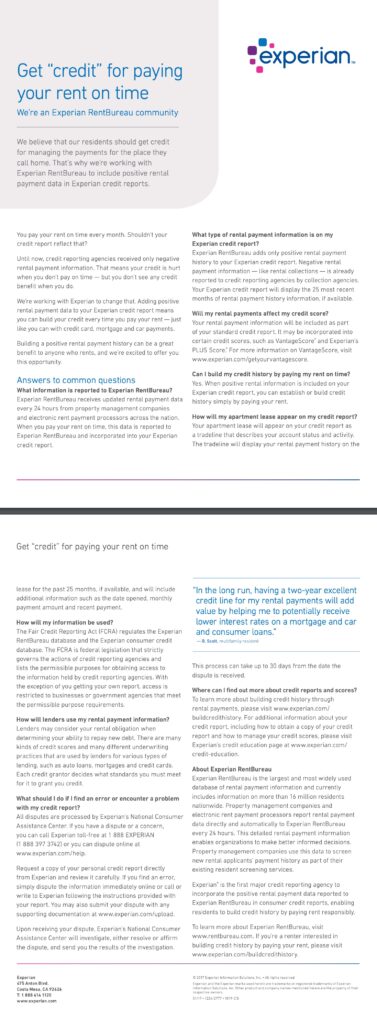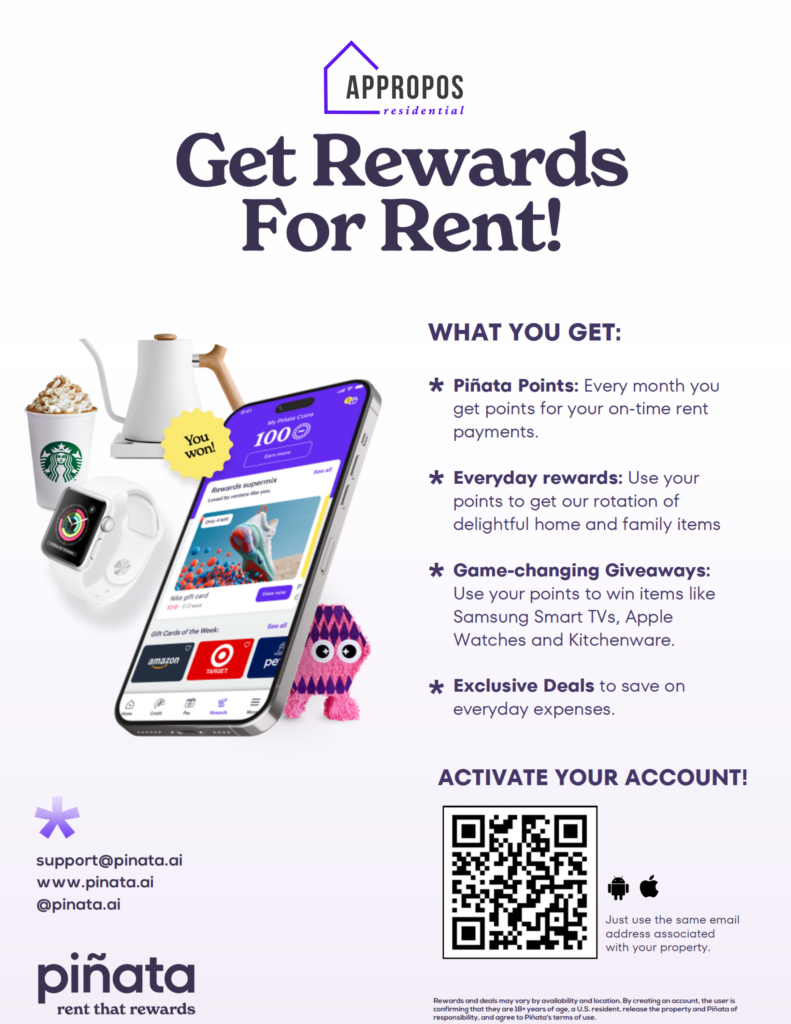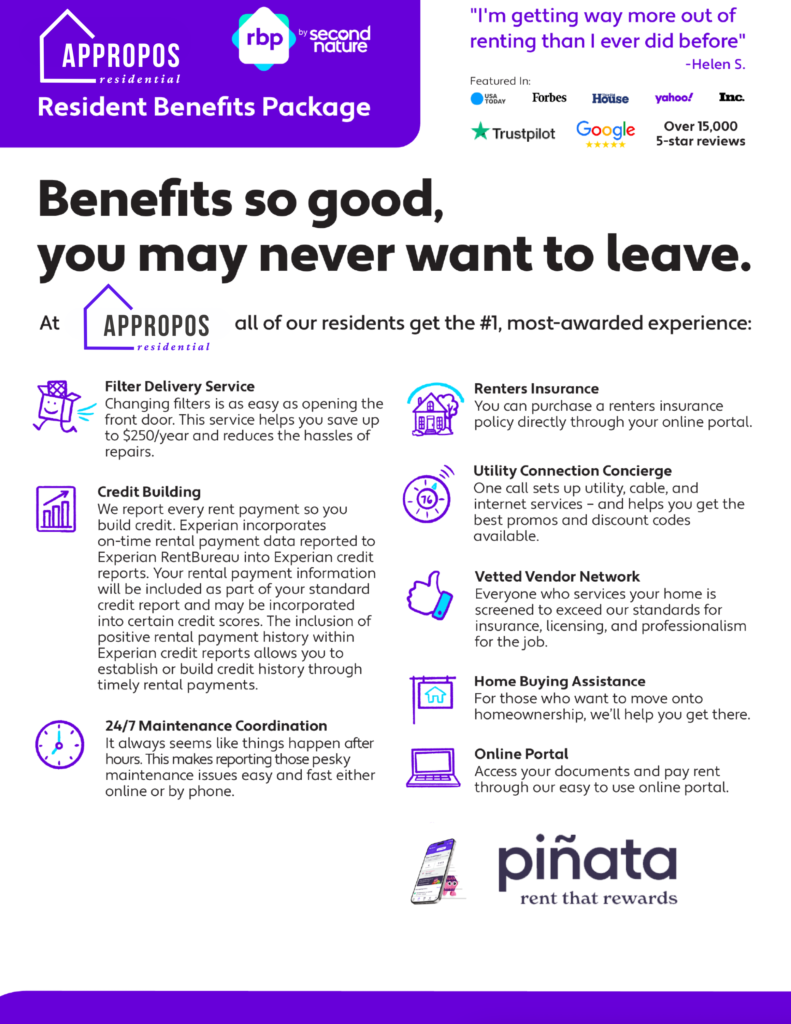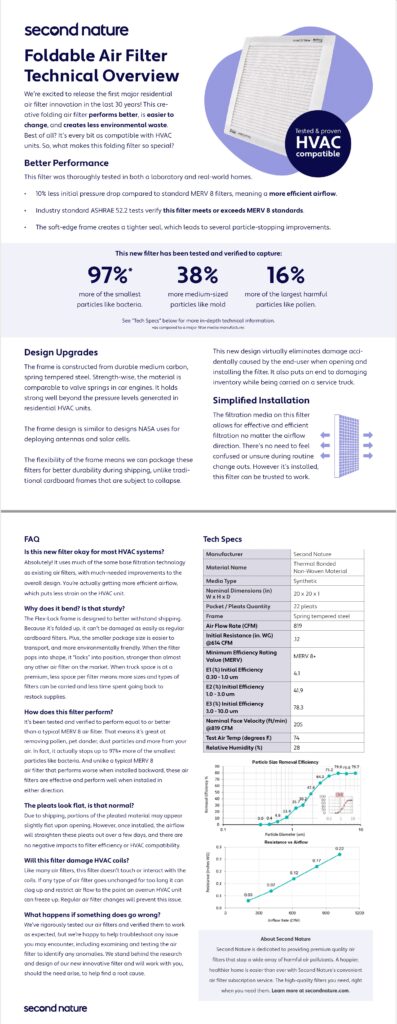Checking Your Application Status: A Step-by-Step Guide
Looking for the perfect home with Appropos Residential? We have streamlined the process to keep you updated on the status of your application and our property listings. Follow these steps to stay informed:
Step 1: Verify Completion of All Necessary Screenings
We aim to finalize tenant screenings within 3-4 full business days. The timeline hinges on how swiftly we receive responses to our verification requests from your references such as past landlords and current employer.
Ensure you have completed the Verification and Pet Screening processes, if applicable. Your application cannot advance without these steps. Find instructions on how to complete these screenings at:
Step 2: Check the Status of Your Application
To view the statuses of pending or approved applications (including yours, identified by your initials), visit the links provided below:
- For Mobile Users: Turn your phone to a horizontal position for the best viewing experience.
- If the home you are interested in is not listed by an Appropos Real Estate Agent, please use the information below to contact the appropriate agent for status information.
Appropos Real Estate Agent Information
View Appropos Listings
- View Appropos’s Rental Listings
- Contact Apprpos Real Estate:
- Text: 346-540-6333
- Email: [email protected]
Note:
Please reach out to our real estate agency for the listings you are interested in to inquire about the specific status of any application. Include the specific property you are referring to in your communication to facilitate a quicker response.
We update our listings regularly, so check back frequently for the most current information. Thank you for choosing Appropos Residential in your home search. We look forward to assisting you every step of the way!